Encuestas online para eventos
Utiliza cuestionarios online para recolectar información de asistentes a tu evento. Comparte el sondeo en múltiples formatos. Elige el mejor momento para correr una encuesta: antes, durante o después del encuentro.
Crear encuesta para tu evento

Cuéntanos tu experiencia
Ayúdanos con tu opinión para mejorar en futuros eventos.
¿Cómo evaluarías la organización general del evento?
Del 1 al 5, siendo 1 malo y 5 excelente.
¿Qué presentador fue el más inspirador?
Del 1 al 10, ¿Cuán preparados has sentido a los presentadores?
¿Cuánto sientes que han mejorado tus habilidades a partir de la información adquirida en el evento?
¿Tienes algún comentario, duda o queja que nos ayude a mejorar futuros eventos?
¡Muchas gracias por tu feedback!
Gracias a tu opinión podremos mejorar la experiencia y calidad de futuros eventos donde esperamos contar nuevamente con tu presencia.
Utiliza Survey Kiwi en tu evento para medir la satisfacción de tus participantes y mejorar la experiencia.
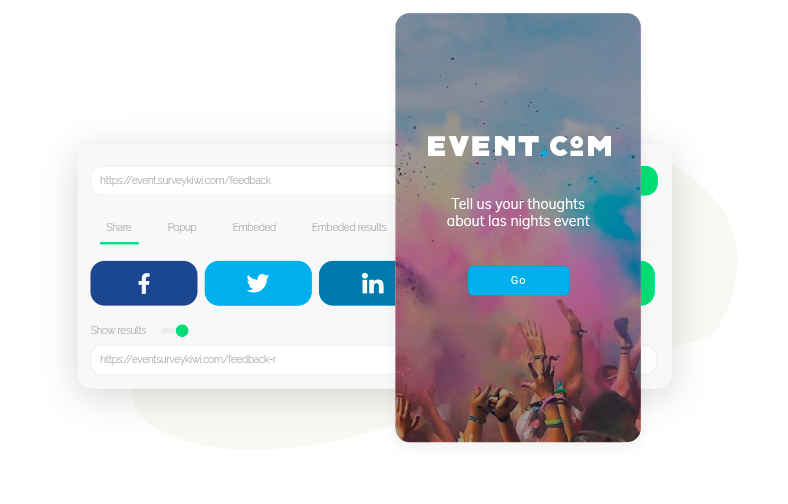
Omnicalidad: Múltiples maneras para compartir tu encuesta
Crea encuestas con los elementos de tu marca. Compártelas por múltiples canales para alcanzar los mejores resultados: por WhatsApp, por SMS o con código QR. Hazlo previo al evento por redes sociales o al finalizarlo por email.
Probar gratis
Encuestas de registración
Crea formularios de registro antes del evento con una herramienta con una alta tasa de finalización. Maneja toda la información de los asistentes desde el panel de tu cuenta. Descarga los datos en formato Excel o envíalos a tu CRM o a tu herramienta favorita para gestionarlos.
Probar gratis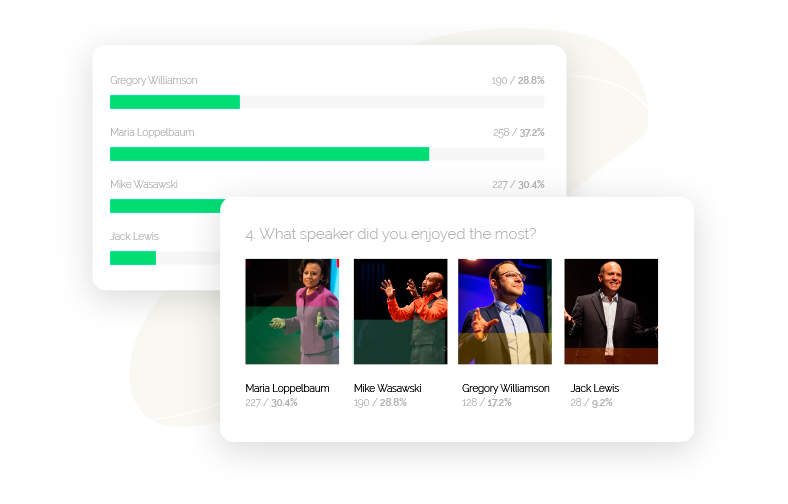
Encuestas post evento
Crea encuestas de satisfacción para los asistentes una vez finalizado el evento. Utiliza imágenes de tus oradores y del lugar en donde se desarrolló tu evento. Ofrece una completa personalización y crea una encuesta única.
Probar gratis
Encuestas durante el evento con tótems
Recolecta información durante el evento con distintos formatos de encuestas. Utiliza tótems en el evento para que los asistentes puedan brindar su información en segundos. Permite que cada vez que una encuesta finalice vuelva a comenzar de forma automática para recibir nuevas respuestas.
Probar gratis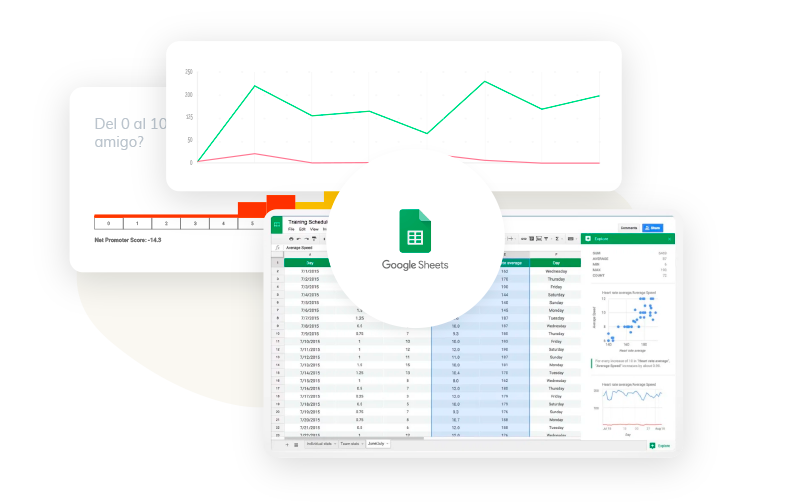
Toda tu información en un mismo lugar
Recolecta y analiza toda la información en un mismo lugar y en tiempo real. Descubre desde qué dispositivos ingresan tus participantes, la tasa de finalización, el tiempo promedio y mucho más. Descarga la información en múltiples formatos o agregar invitados para compartir los resultados con el resto de tu equipo.
Probar gratis